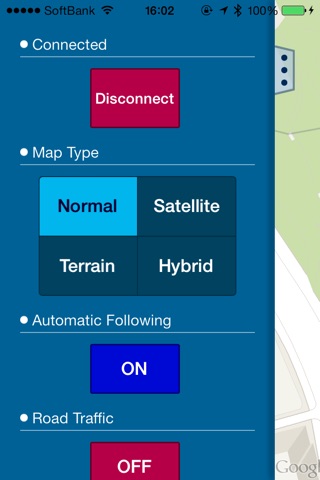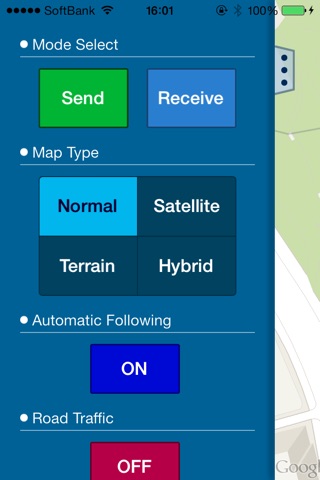
BlueGPS app for iPhone and iPad
Developer: Tsukihiko Hirota
First release : 02 Nov 2013
App size: 3.26 Mb
BlueGPS is an application which allows iOS device without GPS to acquire locational information from GPS equipped device such as iPhone, using Bluetooth connection.
Have you ever wanted to check your present location using Wi-Fi only iPad, iPad mini, or iPod Touch? These devices are not equipped with GPS, which means less accuracy acquiring locational information. It will create an error when using Map apps.
BlueGPS was developed to solve such a problem.
Using Bluetooth, iOS device with GPS(iPhone, iPad and iPad mini with Wi-Fi + Cellular models) will be connected with the device without GPS, allowing to transmit the location data.
The device without GPS can now display the accurate position using Map apps.
*Please read the features and notices below before purchasing.
- Features -
-The use of Google Maps
This app uses Google Maps.
The original functions of Google Maps such as switching map views, road traffic, displaying buildings, topography, and 3D view are supported.
-Centering view of current location
You can set the app to move the map automatically to always display your current location in the center.
This function is useful while driving a car when you want to navigate your location as going.
-Supports background processing
This app allows transmitting location data in background, without interfering other apps.
*Continued use of GPS running in the background can dramatically decrease battery life.
-The network connection is not necessary for the transmitting device
This app uses Bluetooth connection to share the location information. The network connection such as Wi-Fi or LTE is not necessary for the device transmitting location data.
- Notice -
-2 iOS devices are required.
Please prepare 1 iOS device with GPS and 1 iOS device without GPS.
Once you purchase this app in either device, you can use it in the other device as well.
3 or more devices can not be connected simultaneously.
-Received location data can be used only in BlueGPS.
That locational data acquired using BlueGPS can be used only in BlueGPS.
Please note that BlueGPS does not add GPS function on the device itself.
-Network connection is required for updating map screen.
The map data is continuously downloaded for receiving device. The network connection is required for the non GPS device.
-No navigational function available.
There is no route guidance function such as turn by turn navigation apps.
-Precision of GPS decreases indoors.
The precision of the GPS signals from the satellite decreases indoors.
Please use it nearby the window or outside.
-Please be careful using in the car.
Please use safely in accordance with the local law.
- How to use -
Please read this page.
http://app.motion-sequencer.com/how-to-use-blue-gps.html
- Others -
-If you wish to acquire high precision location data
Please connect your GPS device with dock connector. This app is designed to maximize the precision when connected with the dock and charging.
-If you can not connect…
Turn of Bluetooth setting for both devices and try it again.
-If you still can not make an connection…
Please turn off the both devices and restart them.